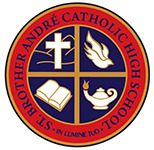Dear SBA parents/guardians,
Join us for the last Catholic School Council Meeting of the Year!
Date: June 17 , Time: 7pm
How do you join?
- Sign into Google chrome using your child’s SBA school ycdsbk12 account. On your computer, open Chrome. At the top right, click Profile
. Sign in using your child’s SBA school ycdsbk12 account.
- Once you are signed in, go to meet.google.com
- Click “Join or start a meeting”
- Enter the nickname “sbaparentcouncil” (This nickname will only work if signed in with your child’s SBA school account) The meet will only be accessible with the nickname 15 minutes prior to the meeting.